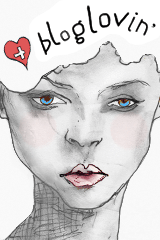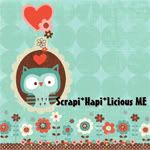compiled by Julie Ann Shahin
Common Terms:
Altered Art - Anything that has been altered in an artistic way is considered to be altered art. For example, you take a childs favourite Sesame St board book, cover it with paper and fill it with photos, or you turn a bunch of bottle caps in to fridge magnets. Altered art. Heck, slap a bit of paper on to your mouse (computer mouse) and bam, you have yourself a piece of altered art…kind of no one ever said art has to make sense.
Angel Company -An angel company is one that will let you use their images to make a product that you intend to sell. They waive (or partially waive) their copyright to the image on an individual basis. Each company is a little different, so it pays to double check, but most of them will allow you to use their images for resale as long as the product that you make is hand stamped. (Read the Terms of Use that come with a digital kit, most offer commercial use licenses.)
Backup/Backup Files:{computer term} Copies of data and program files. Usually the information on a hard drive or disk is stored on a separate disk. If you store any of your journaling, family history, or photographs on your computer it is vial that you create a backup files.
Banding: {printing term} This is where you have visible blocks of color rather than a smooth gradation between colors. The most common place you’ll see banding is in gradients, where in certain situations, instead of moving seamlessly from color to color, you’ll see visible squares of colors with clearly defined edges between each color.
Bitmap: {computer term} The method of storing information that maps an image pixel, bit by bit. There are many bitmapped file formats, .bmp, .pcx, .pict, .pict-2, tiff, .tif, .gif (89a), and so on. Most image files are bit mapped. This type of file gives you the ´jaggies´, when examined closely you can see the line of pixels that create edges. Bitmap images are used by all computers. The desktop or screen information for all Windows machines uses .bmp files, while the Macintosh uses pict files.
Blend Modes: {digital term} When you create a layer in Photoshop, blend modes determine how it interacts with layers that are beneath it. By default, the blend mode is “Normal,“which means the object on your new layer simply covers whatever is beneath it. If you change the blend mode, the layer now reacts with what’s beneath it (rather than just covering it) and can “blend” into it using a variety of colors, screens, etc. Paint tools and the Gradient tool in Photoshop
Brads: Decorative two-pronged fasteners used to pretty up our layouts/albums. They’re very handy and can be used to bind mini albums. Brads are getting pretty fancy these days.
Burn (extend. Photoshop Burn tool): In the graphics World, to burn an image is to darken it selectively. Although, it comes from a technique used in traditional photography, to control exposure on a specific part of a photographic print, this technique is nowadays usually performed using a digital image editor such as Photoshop. The Burn tool is part of the same set of tools in Photoshop as the Dodge tool and the Sponge Tool. See also: Dodge tool, Sponge tool
CASE Abbreviation for: Copy And Steal Everything (see also scraplifting)
CD-ROM: {computer term} A device that uses a compact disc (CD). A CD can store large amounts of data - 800 megabytes of information - which would equal more than 200,000 printed pages. Many scrapbookers store copies of their scrapbook pages on a CD. (If you have a DVD component on your computer, a DVD disc holds much more data)
Channel: {digital term} A piece of information stored with an image. True color images, for example, have three channels — red, green and blue.
Chipboard: Aka book board, I can only describe it as thick card board like the stuff your cereal boxes are made of but thicker. You can totally use your cereal boxes (although they’re not acid free) to make your mini album. It may be a little flimsy but you can get away with it if the album is small enough otherwise go for something a little thicker. You can find good quality chipboard that is thicker at all good craft stores and scrapbooking stores.
Cloning tool (extend. Stamp tool): The Photoshop cloning stamp tool is used to duplicate one section of an image to another part. There are various uses for this, the most common is to cover up unwanted artifacts in a photograph. This can vary from scratches and smudges, to undesirable figures, lampposts, dustbins and so on.
Color Correction: {digital/photography term} The process of correcting or enhancing the color of an image.
Contrast: {digital term}A measure of the differences of color and brightness in an image.
Convert: {digital term} To change a file from one format to another.
Crop – 1. To cut or trim a photograph. 2. A scrapbooking party hosted by an expert who shares techniques, products and information with the group.
Digital piracy - Piracy is the theft, reproduction, or redistribution of a copyrighted work without the permission or knowledge of the creator/copyright holder. YES, redistributing something you got for free is still piracy. If you didn’t create it, DON’T redistribute it! Click here for why.
Dodge tool: The Photoshop Dodge tool is another digital version of a technique that is used in traditional photographic development. The Dodge tool selectively lightens an area of a photographic image. It essentially does the opposite of the Burn tool, in Photoshop or another image editor.
DPI: Printing term that describes the number of dots per inch that are used to create an image. (The image can be a font or graphic).
Element - the digital term for anything you would put on a page like a frame, ribbon, button or other embellishment
Embellishment - the traditional term for anything you would add to the page for decoration or symbolism like ribbon, buttons, charms
Filter: {digital term} A specialized mini-application to extend or offer unique expansions of a software package. Usually through the use of plug-in architecture. This is a key component of many imaging software packages
Freebies - Digital elements, kits, papers, templates or anything given for free as a promotional downloadable item. This lets you get a taste of the designer’s work, quality, and style. Always read the “Terms of Use” that accompany the download because copyright and other terms do apply. It is considered digital piracy to share these items with others. Always give the designer’s blog link instead when you wish others to know about the freebie. Designers like to keep track of how many people have downloaded the item, among other things.
GIF: {digital term} Graphic Interface designed by CompuServe for using images on line. This is a 256 color or 8 bit image.
Gift Album — A compilation of photographs and mementos created with a person or event in mind.
Glossy Accents: {traditional scrapping term} This is one of my all time favourite products! It is super versatile and a small bottle lasts forever. I love it. It is a clear glaze that adds dimension to your accents. You can use it as an adhesive to stick those fiddly little items like beads and bling crystals. Tint it with ink to make glass paint. Another product that is very similar is Dimensional Magic and Diamond Glaze.
Import: {digital term} The process of bringing data into a document from another computer, program, type of file format, or device.
Ink-Jet Printer: An inexpensive alternative to a laser printer, an ink-jet printer forms text and images out of dots created by jets of ink. Color ink-jets support many different media sizes and output resolutions.
JPEG: {digital term} The defacto standard for image compression in a digital imaging device. There are several versions of JPEG, some proprietary. JPEG, also known as JFIF takes areas of 8 x 8 pixels and compresses the information to its lowest common value. This is one of the reasons you can get as many images into digital cameras. The results in decompression of the files can cause “blockyness”, the “jaggies”, or “pixelization” in some digital images. The higher the compression ratio the more the pixelization or blockyness occurs. The greater the pixel count the less pixelization may occur.
Journaling – Any words you write in your book or on the scrapbook page, from titles and captions to long descriptions, poems or stories.
Journaling Templates – Templates with space left for writing. (traditional scrapping)
Kilobyte: {computer term} 1024 bytes, written KB. used to refer to size of files, relates to amount of information in a file.
Kit - the digital term for a collection of co-ordinationg papers and elements. In traditional scrapping, kits are often sold by monthly kit clubs.
Megabyte: {compter term} 1024 Kilobytes, written MB used to refer to size of files or media such as hard drives. Refers to amount of information in a file, or how much information can be contained on a Hard Drive or Disk.
Mini Kit - the digital term for a smaller collection of co-ordinating papers and elements, often less expensive or given as a promotional freebie. Often it is also called an “add-on” if it co-ordinates with a kit.
Montage: A work made entirely of photographs or incorporating photographs into a collage.
Page Protectors – {traditional scrapping term} Plastic sheets that display and protect pages.
Paper Trimmers — {traditional scrapping term} Paper-cutting tools used by placing paper, lining it up on a grid and moving down a blade.
Pattern Paper — Paper with designs repeated on the entire page. (common abbreviation is PP)
Pixel: {computer term} The pixel is the smallest part of a digitized or Digital Image. Also used in measuring image size and resolution, i.e., 640 x 480 is the pixel resolution of most VGA Monitors. (Note pixels are square in computers and rectangular in video)
RAM: {computer term} Random Access Memory, the volatile memory used to temporarily store information for processing. This is the fastest type of memory for the computer. There are several types of RAM.
Rotation tool: {digital term} The rotation tool is present in all page layout, illustration and graphics applications. It is used to, as the term implies, rotate an image, or page element. All these programs have a rotation tool with a similar function, but the effect on the elements being rotated can be very different. For example, rotating a bitmap image in Photoshop at any angle other than 90 degrees or 180 degrees, will result in some degradation of the image.
Red-Eye Pen – {traditional scrapping term} Used to take red-eye out of flash photographs. Digital scrappers can use the red-eye tool.
Scanned Image: Image that has been processed by a computer scanner to create a digital file of the image.
Scanner: Digital equipment that can capture the image of whatever is placed on its scanning bed. Scanned items can be imported into a computer system as a file.
Scoring: {traditional scrapping term} To compress paper along a line so paper will fold more easily.
Sepia: Brownish color produced on photographs in the photographic process or by natural aging.
Sponge tool: {digital term} The Photoshop sponge tool changes the level of saturation of colors for a selected area of a graphic.
Sponging- {digital term} A method of transfering ink to paper that uses a small sponge (usually a cosmetic sponge) in place of a brush. The ink is applied to the sponge and then the sponge is tapped onto a piece of paper leaving a series of small dots.
Tape Roller — {traditional scrapping term} A device that distributes tape on the back of photographs and scrapbooking pages.
Template in digital scrapbooking - a template is most often a layered .PSD or .TIFF document that allows you to create a layout quickly or create a papercraft with guidelines
Template in traditional scrapbooking - a template usually means a template of an envelope, circle, shape or box.
TIFF: {digital term} Tagged Image File Format (TIFF) is an industry standard raster file format, which consists of the image and header information. TIFF is also supported by most desktop publishing and paint programs.
Typography: The art of arranging text and words in a graphic layout, see Word Art
Vignette: {digital term} A photograph that has a vignette applied has had its edges faded out, or feathered. This used to be applied a lot to portraits. In essence it is similar to the feathering technique that can be achieved with Adobe Photoshop.
Vignette: A decorative design placed at the beginning or end of a book or chapter of a book or along the border of a page. 2. An unbordered picture, often a portrait, that shades off into the surrounding color at the edges. 3. To describe in a brief way.
Word Art: Quotes and titles using 1 or more decorative fonts to create an artistic overlay for your layouts.
If you did not find the term you were looking for, there are more terms, including scrapbook journaling terms, on the Scrapbook Dimensions Magazine’s Social Network.
0
Subscribe to:
Posts (Atom)

 Posted by
Posted by