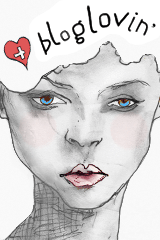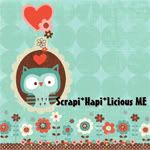Can't get enough of dictionary pages & definitions? Well now you can make your own dictionary/definition pages (similar to 7 Gypsies).
To make your own pages, just following the simple steps below ::
- Go to the following web site : http://www.global-language.com/CENTURY/
- Type in the word you would like to look up
- From the drop down list, select Dictionary Only, click Find Entry
- From the window that appears on the right, click on JPEG
- Right click the page and click Save Picture As... (saves it to your computer for future use) OR select Print Picture....
3
Vellum Printing
I'm not really a vellum user but I did try using such material and I wasted few sheets. I learned my lesson very well and I'm sharing with you some pointers =)
- Make sure you print on the smooth side of the vellum, rather than the rougher side. Yes, there are such things. You will be able to feel it rather than see it.
- Change your paper setting to inkjet transparency coz this helps the printer realize it is printing on a non-absorbent paper and therefore it doesn't lay down nearly as much ink.Every printer is different so don't panic if you don't have that button.
- Don't print at best quality. Use draft or normal (depending on your printer). Experiment with this this and the transparency setting.
- Leave vellum for 1/2 hr or so to make extra sure you don't smudge it. This is one thing you need patience for!
Subscribe to:
Posts (Atom)

 Posted by
Posted by