Oh yeah I did play with it as soon as I was able to set-it-up in my craft room. Why I bought the machine when in fact I have the Cricut Expressions and 120 cartridges to date? All because of one simple reason : I will be able to use all the fonts I have in my PC, cool! I'd rather invest on Silhouette than invest on font Cricut cartridges. I really promise myself that I will refrain from buying cuts for my Silhouette unless of course a specific cut I can't do nor find in my Cricut cartridges.
Lessons learned:
Don't be too excited when trying out the machine for the first time hahahahahahaha coz you will end up making few mistakes!
* I actually tried one of my fonts and I was in awe but remember: Relax while removing the cuts coz you will get a kind'a rough result even if you used the right pressure in cutting =)
* Read calmly the things you have to click before cutting. I made a mistake by just pressing the cut button - forgetting that I'm using the inks. See, I got lines! I have to click some buttons for adjusting but was too excited!
So far I encountered only 2 mistakes which I will avoid next time.
See how compact it is beside my Cricut Expressions and it's not bulky at all :
My Silhouette has a cover so one of these days I have to make a cover for my Cricut, too.
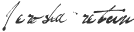








 Posted by
Posted by




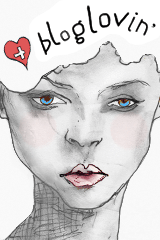












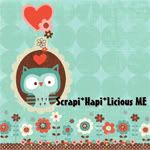









6 comments:
Have you found it inconvenient to have the machine hooked up to your computer to be able to cut? I've ordered a Portrait but am considering exchanging for a Cameo only because the Cameo doesn't need to be hooked up to the computer.
Hello Gael =) For now I don't find it inconvenient but I'm considering of buying a Cameo soon and sell my portrait. I just want to buy coz it will cut bigger and yes no need to hook up ... then I can work at my other craft room. My Cricut is in the main craft room beside my portrait. I will buy the SCAL latest version first ... always out of stock.
Thanks for the response and for this review. I really like the price of the Portrait but am going to exchange for the Cameo. I don't own any other cutters, but I downloaded Silhouette Studio to help me decide and found the bigger cutting area would be nice after all. Your review makes me think I would be happy enough with the Portrait, but I've already designed 2 projects that I'd rather cut on the larger size. I found your review the most helpful of the blogs, because other bloggers owned the Cameo but were given a Portrait to review, and they didn't address the question of using an SD card instead of a laptop to transfer data. Thanks again for a great review. I'm bookmarking your blog.
I'm so happy that you were kind enough to say that my review was the most helpful to you. The pleasure is mine. Yeah, I guess it is better to invest on Cameo than portrait to maximize cutting sizes. I placed an order here in Sweden but it will take time coz it was out of stock. Hhhmmm, maybe a new model will come out from CHA so who knows. Thanks for bookmarking me Gael =)
I am looking at getting a Silhouette Portrait to cut stencils for my airbushing temporary tattoo business.
Will it cut like overhead projector film and can you find an image on google, transfer it to the software and then cut it out. If this does this, then I am sold and will buy one immediately. All I need it for is to cut stencils on some sort of flexible film to wrap around the kiddies arms to airbrush the tattoo and then reuse the stencil. Thanks in advance.
Hello Jane =) Yes, the Silhouette portrait can cut stencils sheets or acetates and the like BUT to get an image from google then transfer it to the software itself is not possible. BUT (again) it can cut all fonts and dingabts stored in your PC. Here's one machine which you may consider Brothers ScanNCut =) I bought one and I can't wait to play with it once it's delivered. I decided not to buy the Silhouette cameo because of the ScanNCut machine. Check this site
http://www.brother-usa.com/scanncut/#.UuvSU7R1eHM
Post a Comment